Set numeric value for selected envelope points
UPDATE: Thank you everyone, the correct script for this is:
X-Raym_Set or Offset selected envelope points value.lua
It works very well!!!
For some reason my X-Raym Reascript repository wasn't updated and it wasn't appearing in my search. The web link for it is:
And as someone else explained, if you enter a value it will set that value. If you want an offset, add a + in front of the number.
So entering "-4" will set a value to -4.
Entering "+-4" will offset values by -4. You just have to remember the +.
------
I love Reaper. I try other DAWs from time to time and always end up back home, because Reaper can do so much.
However, there's no way to select multiple envelope points and apply a numeric value to them all at once.
There are weird workarounds, such as "make all selected envelope points the value of the first envelope point" etc... But there's no way to simply select multiple points and enter a value for them!
There are literally thousands of scripts for Reaper covering nearly everything, but somehow that is lacking!
Surely, there must be a way... But all of my searches just lead me to others who are as perplexed as I am. We can offset selected points. We can compress them or expand them. But we can't enter a number for them and have them all be that value!
It seems like such a simple thing, yet there's no way to do it. Does anyone have a solution? Not a workaround, but a real solution?
If not, is there an answer as to why something so seemingly simple doesn't exist? Is there something about Reaper's scripting engine that makes this impossible? Or is there some obvious solution that I'm missing?
Thanks, and please pardon my exasperated astonishment.