Gex 2 PC Key Mapping
Recently I bought a copy of Gex: Enter the Gecko for Windows (NTSC-U) and installed it to my Windows 11 laptop. Surprisingly, the game works great using the keyboard without any additional software or modifications. Even though it's made for PC, I'd rather use a traditional controller than a keyboard. Since I have an Afterglow Xbox One controller I use for PC gaming, I tried remapping the keyboard inputs to my controller using Joy2Key. For instance, I mapped J (jump) to the A button and K (tail whip) to the B button.
After setting all my inputs and loading into the game's hub world, I found that the A button mostly functions normally, executing a jump, but it sometimes performs a tail whip, which is what I set the B button to do. The B button sometimes performs a tail whip, but it may also perform a jump.
I tried redoing my inputs in Antimicro, but I had the same issue. I'm not sure if it's the application I'm using, the controller, or the game being as old as it is. When playing with just the keyboard, I don't have this problem. Does anyone have experience with this?